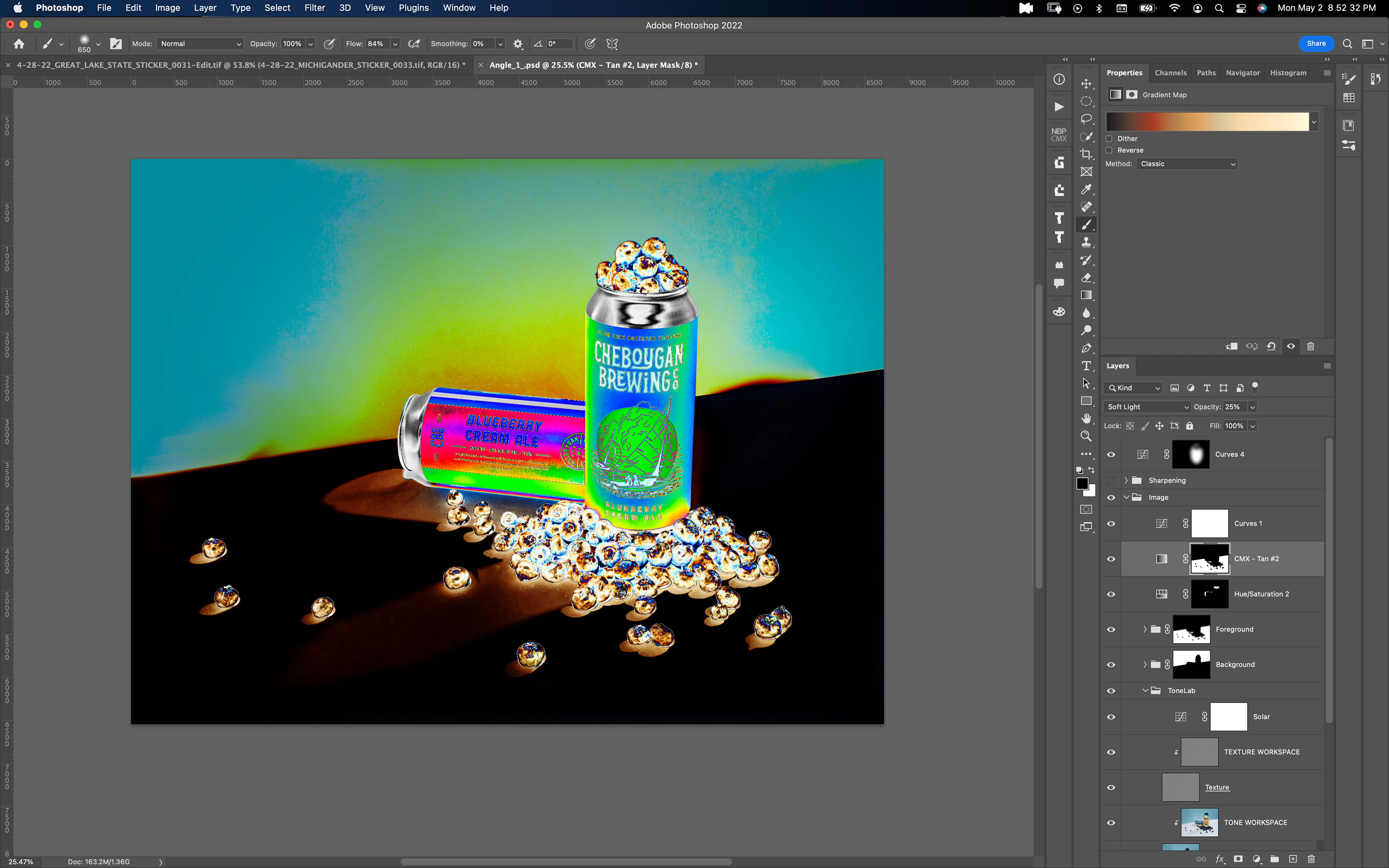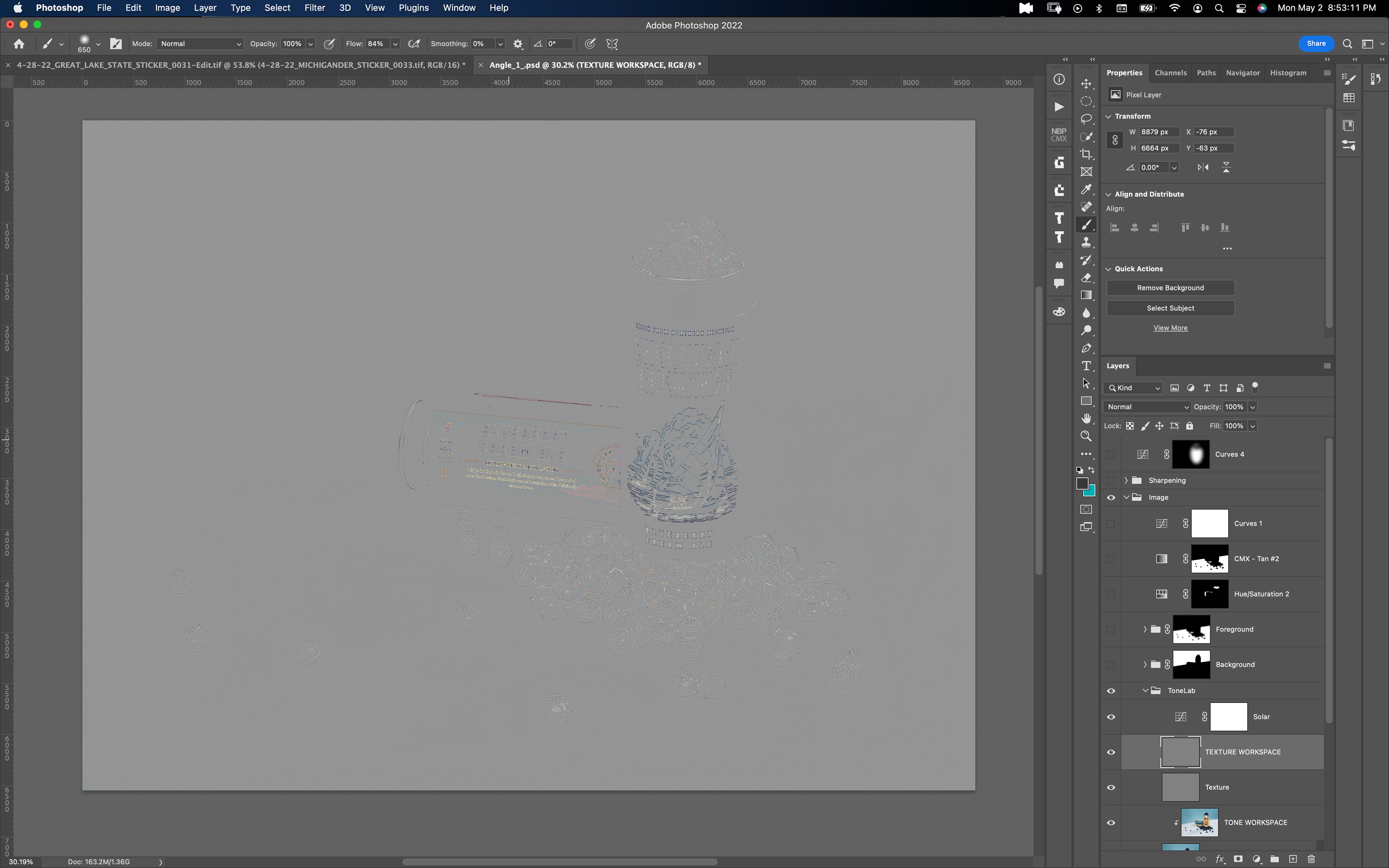This was a fun shoot for myself.
I Started this by first taking 20 images, on Hasselblad's Phocus tether software. This was especially. useful because Phocus has an automated feature that focus stacks images automatically. I then blended all the layers together in photoshop. I wanted every aspect of this image to be in focus, and if I wanted to create a shallower depth of field, I could do so in post.
I started the retouching process by first cleaning up the texture. I do this by using Tonelab by Pro Edu. I add a Solar layer, this helps me see the tiniest details in the images texture, and easier to clean it up using the clone tool. Before doing this however, I used the Pen tool to separate the foreground, from the background.
I then used a channel mask technique to separate the blue berries from the fore ground.
I then added a gradient to the background, and a custom color grade to the background, and the foreground. I wanted the background to be blue to emphasize the branding on the can. I wanted the white to be a slightly more cream color in the foreground.
after this added contrast, sharpening, and a last minute curve layer to make the front of the product a little brighter.
FINAL
BEFORE (AFTER FOCUS STACKING)